How To Create A Express Entry Profile
Flying Canada and having permanent residency in Canada via Express Entry process is like the biggest dream comes true for most people so like me.
Our desperation to get PR of any other country like Canada, the United States does not prove that we do not love our country.
But at the same time, we want a better way of living where our children have more opportunities to develop their skills, where taxes paid by you give results in form of free medical services and free schooling of children.
Do you know how easy to create an express entry profile? for which many people pay a lot of money to agents just to make their express entry profiles online.
Before I explain 'How to Create Express Entry Profile step by step' let me tell you some details you should know about the Express Entry system.
What is the Express Entry?
Express Entry is a form of the immigration process that works on a draw system based on the Comprehensive Ranking System. IRCC conduct draws to select profiles from the pool which leads to receiving ITA for permanent resident application.
Do you know when does the Express Entry system was Launched?
Express Entry was first introduced in January 2015 and the first draw took place on 31st January 2015 with CRS (Comprehensive Ranking System) cut off 886 and 779 invitations were issued which was the highest cutoff score ever in the history of express entry.
IRCC conducts different draws for federal skilled trade and worker program.
Canada planed to welcome more than 3,50,000 immigrants by 2021 via different immigration andPNP programs.
In this guide, I am going to explain 15 easy steps on 'How to Create Express Entry Profile for Canada in 2021?'
I know everyone has their own story of the struggle to get PR of Canada and I too have.
Documents required to Create Express Entry Profile
Language Assessment Test – A valid IELTS Score (less than 2 years old).
Educational Credentials Assessment – Such as WES which should be evaluated in the last 5 years.
Except above, you should know about your NOC Code which describes your clear job duties.
How I created my Express Entry Profile?
I am 31 years old married woman, having a 3-year-old kid. My dream of having a Canadian permanent residency started a few years back. This was the year-end of 2014 and we went to some immigration consultant. He said in New Year express entry is going to be launched.
We filed our case by an agent in August 2015 ( got delayed due to a lack of documents). My CRS score was 383 at that time. As I was having low CRS so agent told me that we will file your case via any PNP options. This was my biggest mistake that I hired an agent for my file.
One year passed due to the agent's negligence and we were now in September 2016. Due to some personal reason we were not able to go anywhere.
I was so frustrated at that moment and I took my money back from the agent. They wasted our two years actually.
As my IELTS got expired so I started preparing IELTS on my own and successfully achieved the desired score.
Are you new to Express Entry?
Read my blog: How Express Entry Works?
This was the time when I started processing my file in May or June 2018 again. Yes, you read it right. I processed my file on my own. I still remember that night when I suddenly waked up at around 01:00 AM and created my express entry profile.
After that, I start research work for various Provincial Nominee Program PNP options. Saskatchewan was my destination. And guess what, luckily found SINP opened 500 intakes and I successfully filed my case.
By god's grace, I got the nomination from Saskatchewan in January 2019 and I got an ITA in February. My AOR was in late April.
After a long wait, that Golden PPR Email day came at the end of September. Yes, we got our visa stamped in early October and this was the best gift from me to my husband on his birthday.
This was all about my golden Email story and I know so many people eagerly waiting for that email in their mail accounts. I wish your dreams come true in 2021.
NOTE: Please don't forget to check your SPAM folders, because I received my PPR email in SPAM.
My motive is to write this post to help you people who waste their resources and most importantly time. From applying IELTS to WES, CIPS certificate for filling Saskatchewan immigrant nominee program (SINP), and express entry to filling ITA, I have done that all by myself.
Everyone has the potential to do their own work.
How to create Express Entry Profile? | Detailed Step-by-Step Guide
Let's start with the express entry profile creation steps. Follow each and every step carefully before you proceed.
Before continue, I would like to clear that please do not copy my information, this is just for example purpose. Fill entire information very carefully.
#1. Express Entry Profile Sign Up
Go to Google.com and type 'express entry profile login' and press enter.
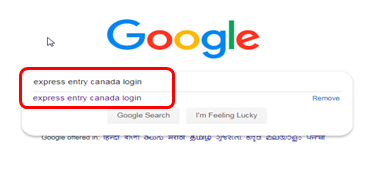
Click on the first link which leads you to the official website of the Canadian government.

You will be seeing this page on your screen.
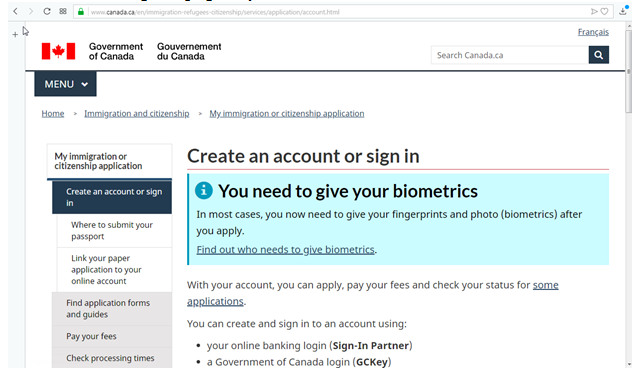
Scroll down the page and click on the "Continue to GCKey" button which takes you to the welcome page of GCKey.
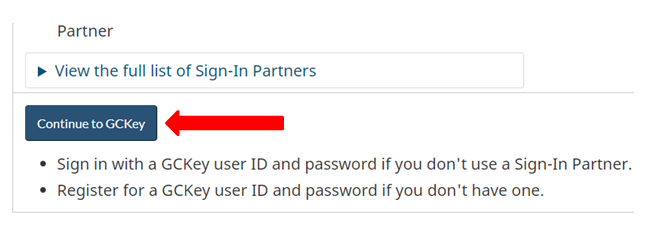

So, if you are a returning user or already signed up, just log in to your account otherwise click on the "Sign Up" button on the right-hand side of your screen to create a new account.
#2. Create your Username/Password
The next screen will ask you to accept or decline the terms and conditions of GCKey; simply click on the "I accept" button which further leads to the "Create your Username" page describing the recommendation of creating a username.
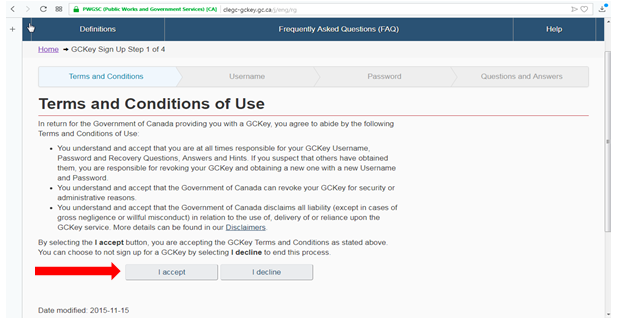
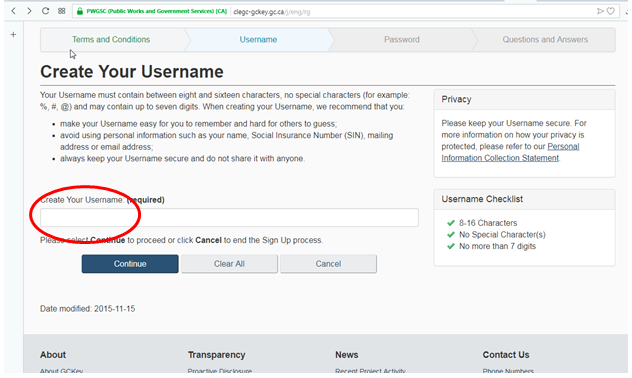
Remember, your username should be at least 8-16 Characters, No Special Character, No more than 7 digits, must contain between eight and sixteen characters, no special characters (for example: %, #, @). Enter your require username and press continue.
Create Your Password
The next screen will of "Create Your Password" where you have to enter the required password by providing guidelines.
Just enter the password and press "Continue".
Create Your Recovery Questions and Answers
The next page will ask you to enter some recovery questions and answers with their hints. It is an essential step, so put that information which you can easily remember, helps you to recover your account whenever needed.
To answer the "Hint" section is optional so I am not putting anything in it but yes if you think you can forget the answers in the future, do write in the "Hint" section whatever required and press the "Continue" button.
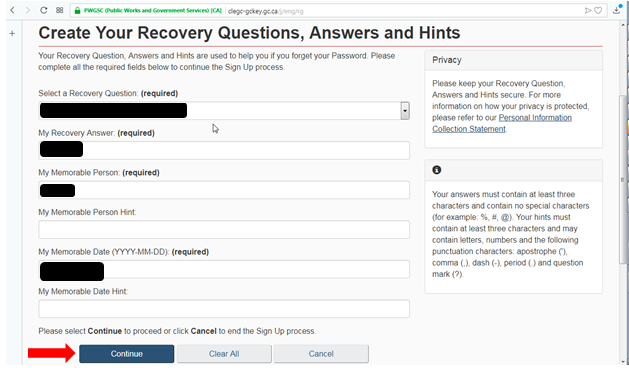
Here's complete the "Sign up" process. The screen will display your username; put your user name; then press "Continue"
GCKey Sign Up Complete
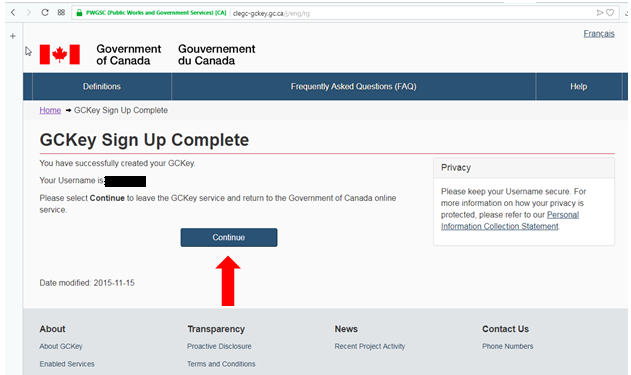
Until now this was the procedure of creating a username of GCKey and now we will start creating our express entry account by filling personal information.
The next page shows you some general terms and conditions. Click on the "I Accept" button.
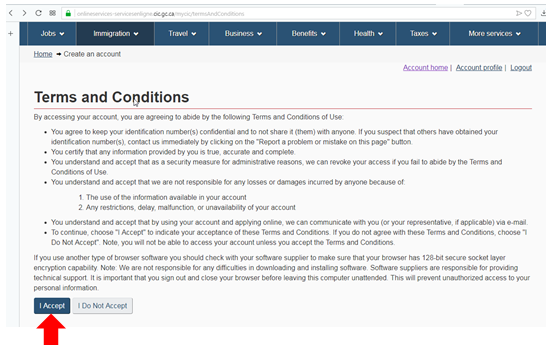
#3. Create an Account
Start filling your personal information in the following screen appears and press the" Continue" button.
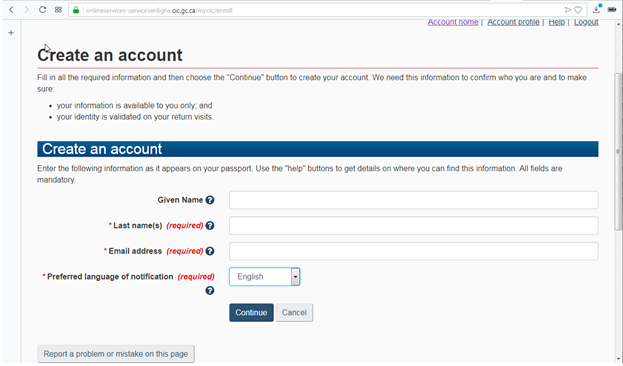
Create your security questions
On the next screen, you need to fill security questions and answers to your choices which you will need every time you logged in your express entry profile.
Hence make sure you only entered those questions and answers which you can easily remember. Fill the details and press the "Continue" button.
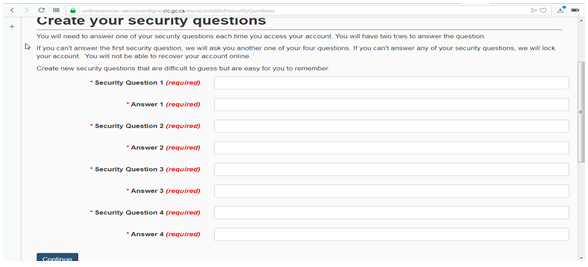
'Your' Account
After pressing the "Continue" button, the following screen will appear. This is basically the HOME page of your account from where you can operate your express entry profile.
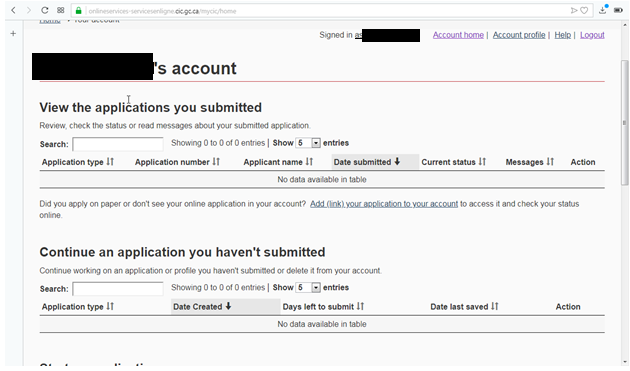
Scroll down the screen and you must be seeing "Apply to come to Canada" under "Start an application" heading; click on it; the following screen will appear which asks you to enter personal reference code to enter.
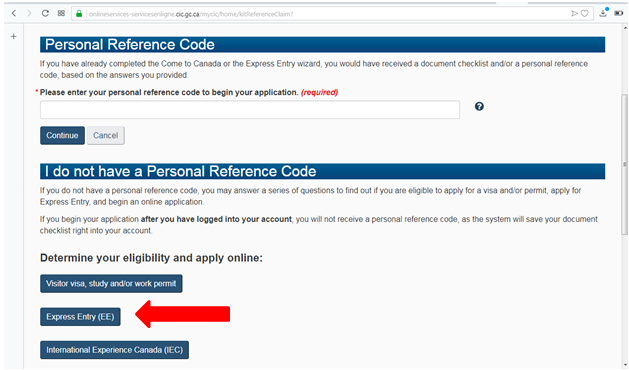
Now, What the personal reference code is?
Personal reference code is generated when you answer the express entry wizard questions or simply when you provide each detail asked by CIC to check whether you are eligible for express entry or not.
As you are a new user obviously you do not have a personal reference code so you just click on "Express Entry (EE)" under "I do not have a Personal Reference Code". The following screen will appear:
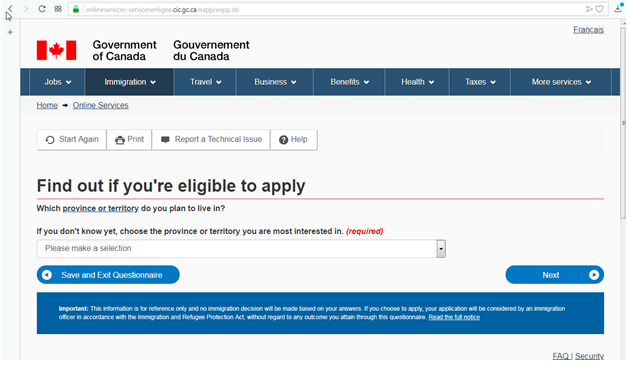
You need to put every information correctly and carefully whatever CIC is asking from you to ensure that you are eligible for Express Entry or not.
Start entering your information and click on the "Next" button.
Read Also | Migrate to Canada? Think Twice! Be prepared to face these issues [Detailed Guide]
#4. It will ask you following information in Series of Steps:
1.) Which province or territory do you plan to live in?
Select any province whichever you want. However, it is not necessary that you will definitely live in that province only if you get permanent residency in the future. It totally depends upon you that where do you want to live in Canada after PR.
In some cases, if you are getting permanent residency under the PNP program then you have to stay in that province only under which you are getting 600 points of nomination. I will confuse you more upon the PNP program over here. Please see my post on how the PNP program works. For now, just select any province of your choice and press the "Next" button.
2.) Which language test did you take for your first official language?
Select one particular test whichever you have taken "IELTS" or "CELPIP" or "TEF" or "TCF" and press the "Next" button.
3.) What date did you take this test?
Enter year, month, and day of your test taken. Press the "Next" button.
4.) Enter your test scores and press "Next"
5.) Do you have other language results? Which language test did you take for your second official language?
Select any other test name whichever you have taken except that test which you have selected in the second step or select "None" if you have not taken any other test.
6.) In the last three years, how many years of skilled work experience do you have in Canada? It must have been full-time (or an equal amount in part-time)
Select the years of work experience you have in Canada. Yes, you read it right, it is in Canada. However, select "None" if you do not have any work experience in Canada.
- During this period, which the National Occupation Classification (NOC) level is most of the experience in?
If you have work experience in Canada then you have to select the NOC level in which you are experienced. If you selected "None" in the above question then just select "None of the above" and press the "Next" button.
7.) In the last 10 years, how many years of skilled work experience do you have? It must have been continuous, paid, full-time (or an equal amount in part-time), and in only one occupation.
Select the years of your work experience in your home country and any other country except Canada.
In the last five years, do you have at least two years of experience in one of these types of jobs (skilled trades)?
Select years of skilled trade experience if you have any. Otherwise, select "None" and press the "Next" button.
8.) How much money (in Canadian dollars) will you bring to Canada? And How many family members do you have?
Before answering this question do read the following link carefully and yes twice if needed before selecting any figure from the drop-down menu :
Check : Proof of funds – Skilled immigrants (Express Entry)
For your ease, Proof of funds should be 6 months old in your account(s) and how much funds you need to bring in Canada depends upon the family members but my serious recommendation is to read the whole page of an above-mentioned link before perusing.
9.) Do you have a valid job offer in Canada?
The job offer is referring to the offer given by any Canadian company to work with them. Most people do not have a job offer as it is very difficult to acquire it. In my case, I also tried many times via Indeed or mailing so many employers but all in vain. I am considering my case in this post with no job offer. Select "Yes" or "No" according to your job offer status and press the "Next" button.
10.) What is your date of birth?
What is the highest level of education for which you have earned a Canadian degree, diploma, or certificate, or have had an Educational Credential Assessment? (ECAs must be from an approved agency, in the last five years.)
If you did not earn a Canadian degree, diploma, or certificate, you may need to have your foreign education assessed by an agency approved by Immigration, Refugees, and Citizenship Canada. They must show that it is valid, and equal to a completed Canadian credential.
Select your DOB from the dropdown. Now, what the ECA is, Educational Credential Assessment (ECA) verifies that your foreign degree, diploma, the certificate is valid and equal to a Canadian one. If done once, it is valid for the next five years from the date of the issue.
It is essential to have an ECA done before making an express entry profile. You can apply ECA from various designated organizations as in the above-mentioned link. To answer this question, make a selection of your education which is accessed by any of the designated organizations. Press "Next" to continue.
11.) On this step, you need to check all that apply in your case like you study in Canada, work experience in Canada, relative in Canada, and none of the above. Press "Next" to continue.
12.) Select your marital status and press the "Next" button.
13.) As in my case, I am a married woman so in the last step I select married from drop-down so in this step portal will ask you to whether your partner comes to Canada with you or not and whether your partner is a permanent resident of Canada or not. Select options from drop-down according to your case. Press the "Next" button.
14.) You need to give a little bit more details of your spouse in this step regarding his/her study and work in Canada. Press the "Next" button.
15.) Select any language test which your spouse has taken and press "Next".
16.) Select his/her test date and press "Next".
17.) Select the score of your spouse and press "Next".
18.) Finally, here comes the final step of the express entry eligibility test. I can see a small smile on your faces. Take a look;
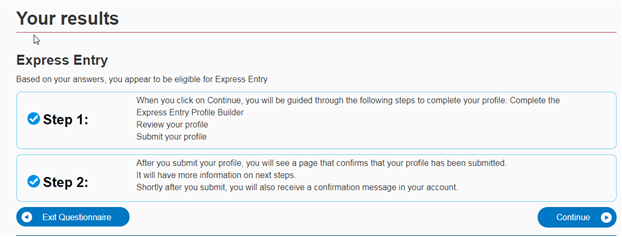
Press the "Continue" button.
Now, we are on filling details of the express entry profile. Be very careful and cross-check everything before and after entering any information in the portal. Following is the next screen. Fill details according to your passport and press "Next".
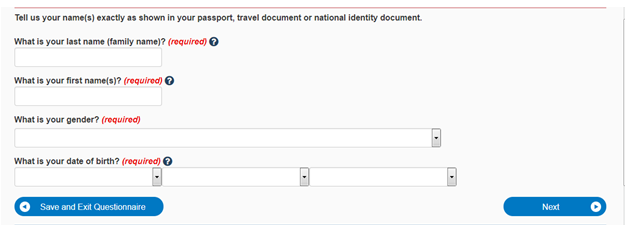
Select your marital status and whether your partner will accompany to Canada or not. If yes then fill the details of your partner and press "Next".
#5. Candidate Express Entry
The next screen will of various application forms screen for you and your spouse which you have to fill step by step. To start filling a form, press the "Start form" button.
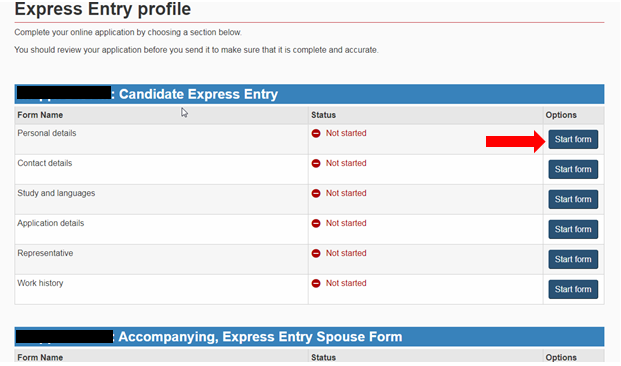
The very first screen when you click on "Start form" corresponding to "personal details" comes:
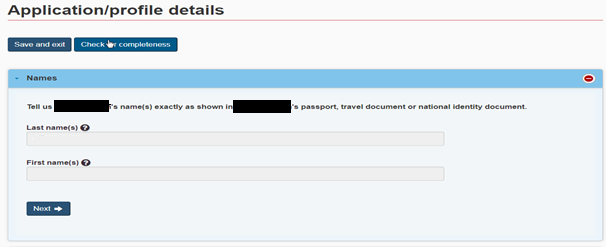
#6. Let me explain the various small things over here:
- The "Save and exit" button use to save your profile at any step and exit it from there after saving it. When you come back to your express entry profile, you can start filling details from that step where you have left.
- The "Check for completeness" button used to check whether all the fields are complete or not. Remember double-check each and every detail as incomplete profiles can never be submitted
- Each Form name like personal details, contact details, study, and languages, etc. has multiple sections that every candidate has to fill.
- The very small minus symbol in a red circle shows that this particular section is not yet completed. After filling details in each field under each section you need to press "Next" to fill details in the next section and when you press "Next" you can see that minus symbol turns in green tick mark which shows this section is completed. Start filling the next section.
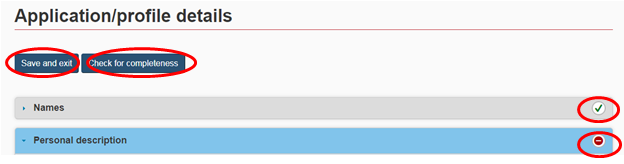
You must be seeing various sections under personal details like the following screenshot:
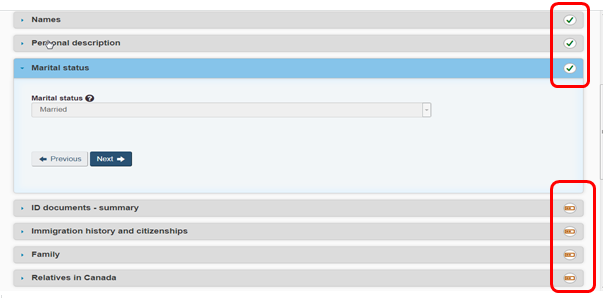
The sections which are getting complete after filling information will turn into green color tick mark and the sections which are still to complete will be showing the "In progress" symbol which is of light brown color with two bars in it.
#7. ID Documents
Under "ID documents-summary" you need to give information of your passport. Just enter details carefully and press the "Save and add" button.
Add all the passports you have.
When you add one passport details and press the "Save and add button"; the fields will get blank to add another detail. If you have only one passport then just jump to the next section and if you have any other one add your passport details and it will be added like this:
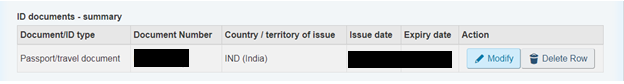
#8. Immigration History and Citizenship's
Under "Immigration history and citizenship's" you need to tell details that have you ever applied to Immigration, Refugees, and Citizenship (IRCC) before.
This is a strict approach that never hides anything in your application no matter what the result will be of your application.
If you applied before then state Yes and it will ask further to mention your earlier express entry profile if you had applied under express entry and your Unique Client Identifier (UCI) like this:
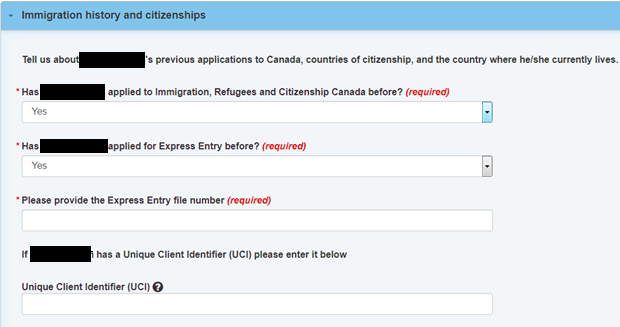
Choose your country (ies) of citizenship and current country of residence. If you have citizenship of more than one country then you have to mention every country over here by clicking on the "Insert Row" button.
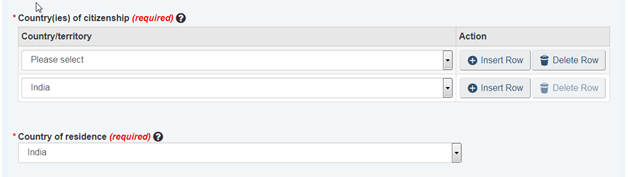
Mention your family members and how much money you will bring to Canada. Actually, the answer to this query that how much money you will bring to Canada depends upon the number of family members.
Hence, please visit the following link before selecting any figure as I had mentioned above.
Check : Proof of funds – Skilled immigrants (Express Entry)
Moving towards the next section, mention here if you have relatives in Canada. Your relative should be related by blood or adoption. If yes, mention relation and province or territory in which your relative live in. If no, simply mention no here.
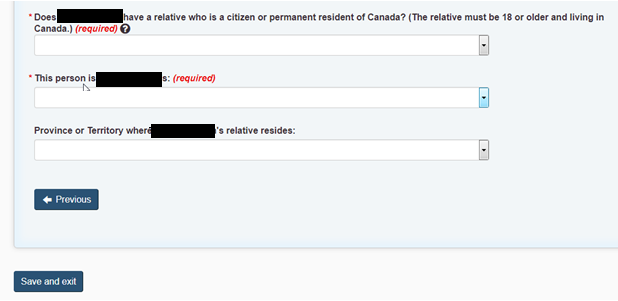
Press "Save and exit" to save details you have mention and exit from this current form.
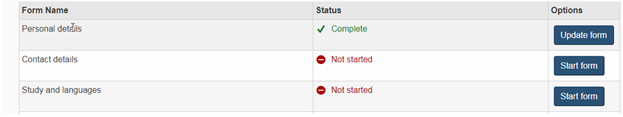
You can see the green color tick mark and complete word written in front of the "Personal details" form. You can update any time by clicking on the "Update form" button.
#9. Contact Details
To start next form "Contact details" click on the "Start form" button corresponding to it.
Mention " Language of correspondence " and your email address.
Press "Save and exit".
#10. Study and languages
Jump to " Study and languages " form.
Fill the details of your study starting from secondary to graduation, post-graduation, and doctoral if applicable like this:
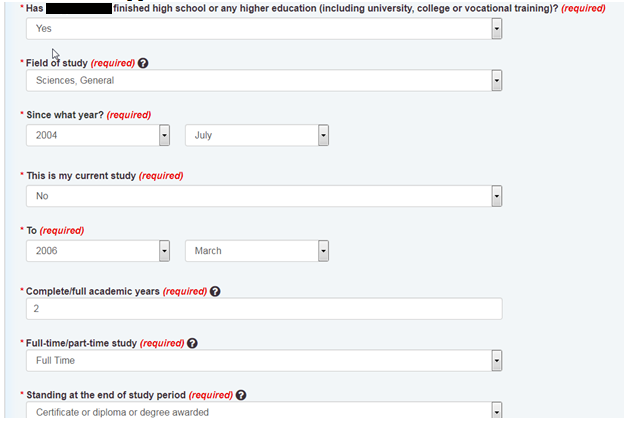
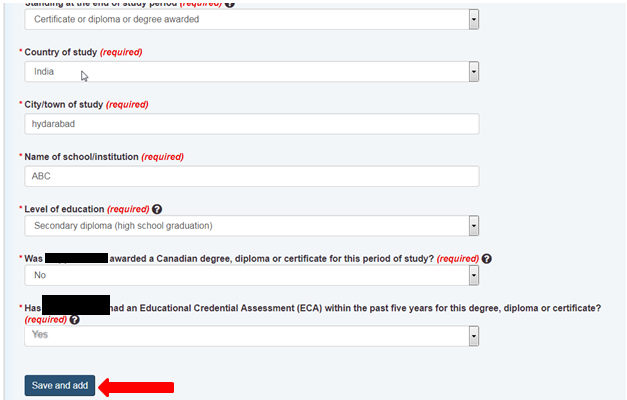
Let me explain the last question over here for your ease. This question is asking about the Educational Credential Assessment (ECA).
As I have filled details of secondary education so there is no need for ECA for schooling education.
ECA is only needed for your graduation, post-graduation, or doctoral or any diploma courses. I have explained here how to get an ECA report ; you can read by following this link. Let's focus on filling details further.
Let us take an example of my graduation details now. I have select "Yes" now under the ECA section and the further portal will be asked me to fill the details of the issued organization, Date of issue, and ECA certificate Number.
In your ECA report, origination has mentioned that your foreign education is equivalent to Canadian Bachelors or Masters or Doctoral, etc.
Just select that equivalency in the last question and you are done with one more education detail.
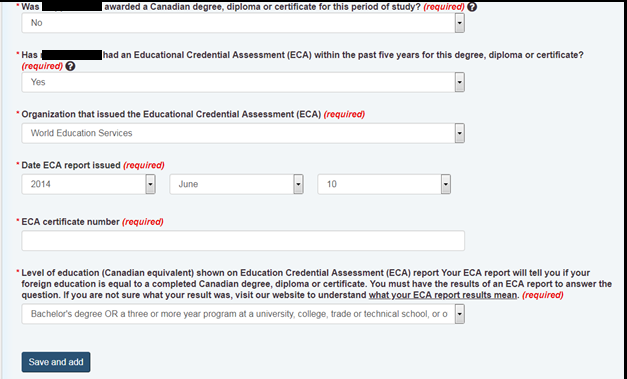
Press "Save and add" every time you add another education and it will be added as shown below.
Please add your details and verify them twice. This post is just to help you. Do not enter details as it as from screenshots. These are just examples to explain to you. Please be careful while entering any information in the portal.
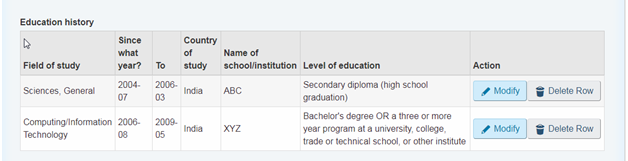
Moving further to the next section, fill the details of your language test here. Some of the answers are auto-fill because we have filled it while eligibility test wizard. Enter the remaining answers quickly.
Press "Save and exit".
#11. Application Details
You are done with three forms and let us continue with the next form of "Application details".
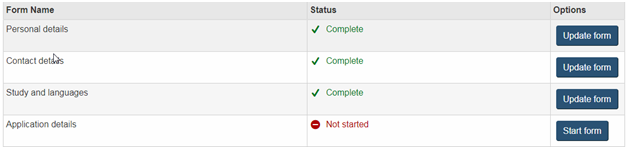
Under the "Application details" form you need to check boxes provinces and territories of interest in which you want to land if you get permanent residency in the future.
Well, at this stage you can check any boxes you want to live in. It is not compulsory at all that you have to go only in those provinces which you have mentioned.
If you get PR via express entry you can land in any province but yes if you are getting PR under the PNP program then you have to land under a particular province.
Under the " Nomination and selection " section select " Yes " if you have received a nomination from any province and further select the name of the province otherwise just select " No ". Press " Save and exit ".
#12. Representative
Under the " Representative " form, give information about if someone else will handle your profile rather than you.
My serious suggestion is not to appoint any person who can look after your profile on behalf of you because what I think is; you are much educated and careful than anyone else.
You know yourself better than an unknown person who will just do business by taking money from you in bulk amount.
Why give all information about your documents as well as money to them? By reading my post and steps you must be thinking, yes; it is very easy to make express entry profile and I can make it on my own.
Trust me, if you think like this; my motive for writing this post is achieved.
Even after this post, if you have any queries regarding your express entry profile you can contact me any time via email. I am always there to help you, people, just for saving your capital and valuable time from any inexperienced immigration consultant.
To give you complete information if you are using a representative, Select "representative" from the drop-down and you have to provide name, email address, and regulatory body ID number which a unique number is given to every immigration consultant. Select "No" if you are not using it. Press "Save and exit".
#13. Work History
Under the "Work History" form, firstly you need to select your primary occupation NOC code. The meaning of primary occupation is a major field in which you have experience.
For NOC code details please visit the following link before mentioning your NOC code because the selection of NOC code is very important and 20% rejection reason is choosing the wrong NOC code which does not match job duties.
Please be careful which choosing it.
- Check my post on: How to find your NOC code?
Select date from the drop-down menu when you graduated or post graduated or doctoral because this is the date you first qualified to work in a particular profession. For trade persons, input date here when you achieved your license to work under a particular field. Press "Next".
Make selection of "Yes" or "No" if you have any certificate of qualification from Canada. Provide further details if yes otherwise press "Next".
If you have a job offer to work in Canada select "Yes" otherwise "No". If yes then the portal will ask you so many queries. Provide every detail carefully. Press "Next".
Providing work history is the most important part of creating an express entry profile because your majority of the CRS score depends upon it.
Select "Yes" from the drop-down list and start entering your work history carefully. You can start from anywhere either form your first job or current job.
Mention everything very clearly here like your education section and press the "Save and add" button.
To add another work detail, start entering again and press the "Save and add" button.
Repeat until your work history gets completed. Press "Next".
Research
"Research" section is very much optional. You can choose your answer "Yes" if you want to answer certain questions otherwise "No". Remember these questions have nothing to do with your profile. Press "Save and exit".
#14. Spouse Form
Hence, this is the completion of filling details of your express entry profile you are a single applicant. If you are accompanying with your partner then you need to complete another 3 forms of a spouse like this:
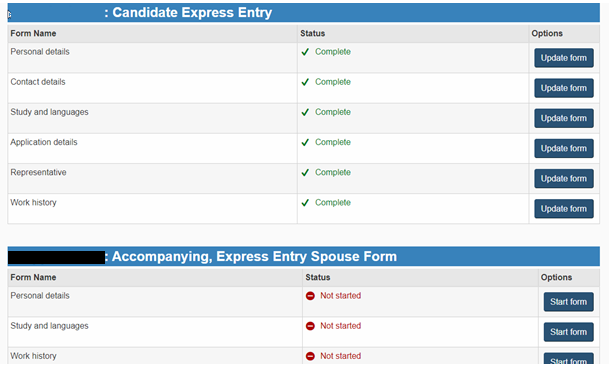
Please fill the details of your spouse's form carefully like you have done of your own because the spouse's details will add CRS in total.
I am not going to explain it again because these are the same steps that you have done under your sections.
As this post is getting lengthy so I am handling this job of filling spouse's details for you. Take the help of your partner in crime. 😛
After completion of form details, Press the "Continue" button in the bottom left corner.
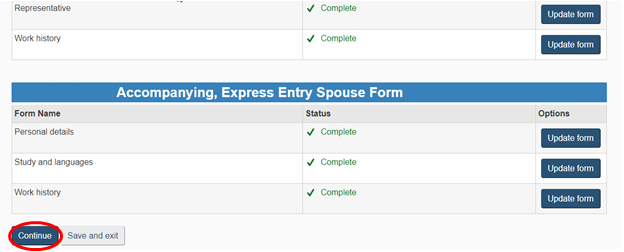
The next page will be "Your Declaration and Electronic Signature".
Scroll down the page and select "I agree" wherever mention.
Fill your name and answer the security question.
Press the "Sign" button in the bottom right corner.
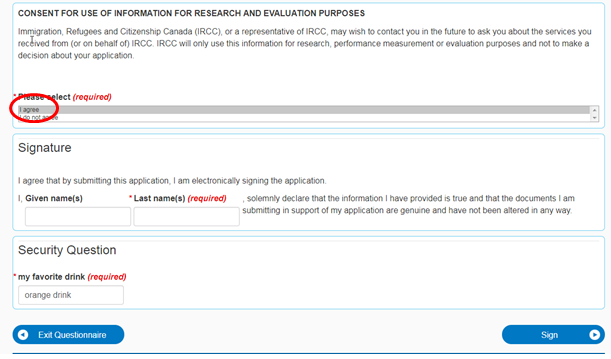
Press "Transmit".
#15. Congratulations!
The congratulation message is here.
Press "Exit Questionnaire".
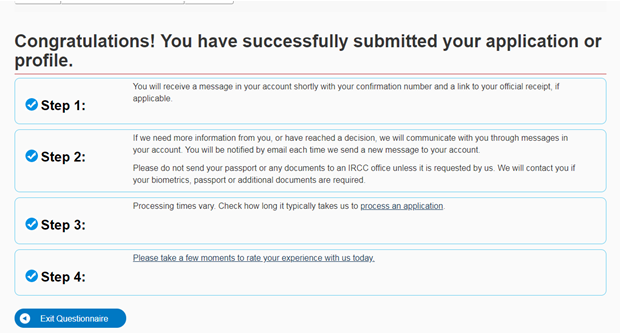
You will be directed to the home page where you can see several details like this:

To check details of your CRS score and messages, click on "Check full application status" link in the right corner, scroll down the page and you will see CRS score breakdown and three new messages in your account which is common for every candidate. Save your express entry number and job seeker validation code for future references.
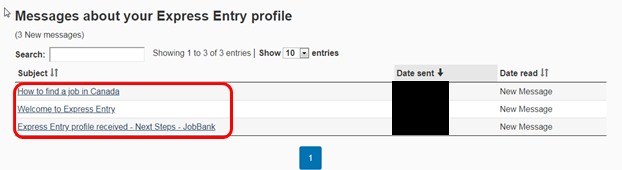
Note: whenever you get an invitation to apply, you will receive an email in your account stating that "You have a new message in your account. To view your message, sign in to your account." Whenever you see this message, login in to express entry profile and a new message will be on the above screen which you can open by clicking on it.
|More Helpful Posts:
- SINP PNP Process Step by Step
- How to Apply via SINP Express Entry Stream?
- How to submit SINP EOI?
Final Words :
I will wrap up my post by saying, I have put all my efforts to make it up to date and detailed. I hope I had covered every aspect as much as possible, as I am not a professional blogger but I tried my best. I would love to read your comments and suggestions if this blog needs any improvements.
Now I am pretty confident that you guys will able to create your Express Entry profile yourself following my step-by-step instructions on 'How to create Express Entry profile?'.
Just in case after reading this post if you still have any questions regarding express entry, please feel free to mail me at mappledreamsguide [@] gmail.com. I will try my best to provide you the information regarding your query.
I hated coffee back in India, it was like the worst thing to drink for me. But trust me after drinking "Tim Hortons" coffee, you will get addicted to it. 😛 🙂

I hope you all experience Canada's winter soon 🙂 as I am experiencing my first chilly ( -25º to -35º ) weather here.
Please follow and like us:
How To Create A Express Entry Profile
Source: https://www.mappledreams.com/create-express-entry-profile-guide/
Posted by: khangwartan.blogspot.com

0 Response to "How To Create A Express Entry Profile"
Post a Comment